Screen is really helpfull while administering remote servers using ssh, insted of opening new ssh sessions for each activity, you can make use of screen to manage the windows for you. It is very useful while you have to do multiple tasks in different windows.
To start screen
# screen
A new shell will be opened by screen, i which you can have multiple wiindows.
To start a new window
# Ctr+A c
Navigation between windows
# Ctr+A n - To go to the next window
# Ctr+A p - To go to the previous window
To detach the screen
# Ctr+A d or
# screen -d
( use exit of ^d to exit from screen, if you detact from screen the windows and session will be saved, so that you can resume from where you have stopped)
To list the detached screens
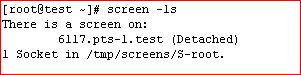
# screen -ls
To reattach a dettached screen
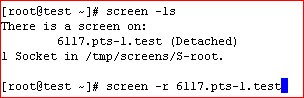
# screen -r
Have a nice screen ... ing
1 comment:
Great post,always wanted to try "Screen" but was too lazy to go through the man pages.
Post a Comment